

Production
Create production orders whenever you need them. Or do this automatically by releasing planned production created from the Material Planning module. Once you release a production order, you can print the Shop Traveler report and start production.

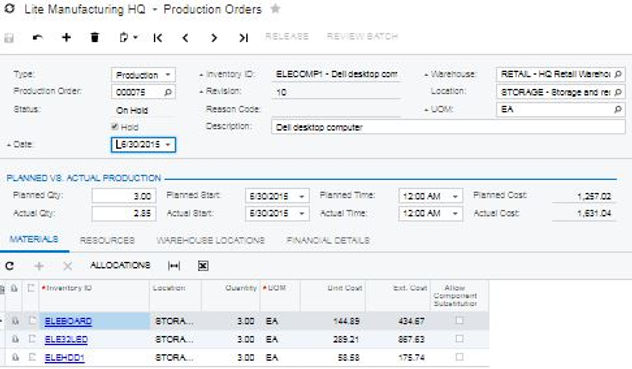
Shop Traveler report
Once you have your expected production orders set in place, the system will load-balance your production orders against available production capacity when you run the Shop Load report in the Capacity Planning module.
Cost accounting and
the Acumatica ledger
Before you release each production order, the system automatically sets all of its costs as a planned cost. When you are finished, the system backflushes completed production against component inventory using your existing Acumatica accounting and inventory setups. At that time the system also collects actual cost information from components and resources and stores all of these costs permanently on the completed production order.
This provides you with a complete set of cost accounting records to help better manage your labor and production costs. These feed into the Acumatica's accounting ledger where your cost records become summarized and available for detailed analysis.